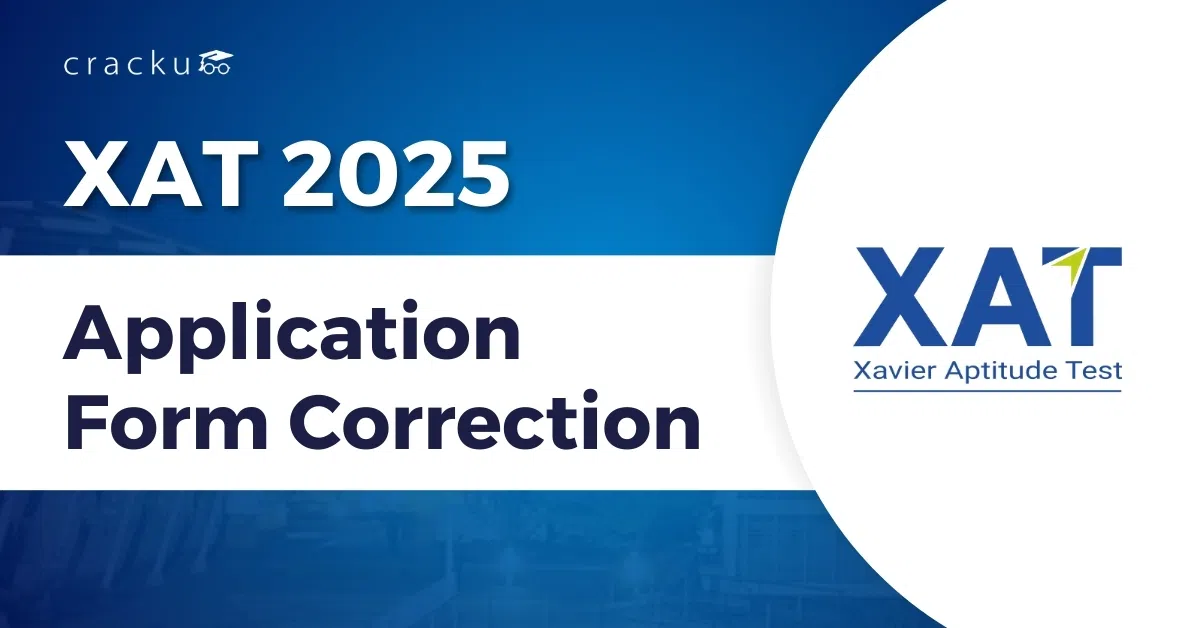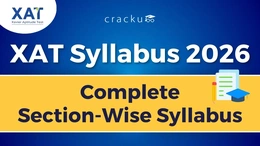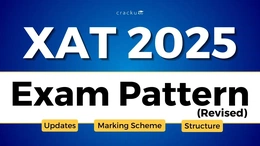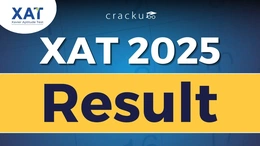XAT Application Form Correction 2025: The Xavier Aptitude Test, or XAT, is one of India's most sought-after MBA entrance exams. It is conducted by XLRI Jamshedpur every year. As a part of the application procedure, candidates have to fill up their application forms very carefully. Though registration mistakes are possible, and well aware of this, XLRI offers an application form correction or edit window for XAT 2025. In this, candidates can edit the mistakes or update a few details before the deadline of final submission. Given below is everything you want to know about the process of application form correction in XAT 2025.
XAT Application Form Correction 2025
This window is the time frame through which applicants can make all those necessary corrections or modifications on the XAT application form 2025 . This opportunity would be invaluable for all of them who may have incorrectly entered details, uploaded incorrect documents, or left some vital information out during registration for the exam.
This will ensure that all applicants whose forms have been submitted get error-free applications for the next stages of processing, which include admit card and final admission rounds.
Also Read, XAT Exam Date 2026, Notification, Registration, Exam Fees
XAT 2025 Application Correction Dates
XLRI has decided that the XAT 2025 Form Correction Window to Open from December 7 to 8.
| Event | Date |
|---|---|
| Application Opens | July 15, 2024 |
| Last Date of Application | December 10, 2024 |
| Form Correction Period | December 7-8, 2024 |
Candidates must refer to the website of XAT for an update on the correction period dates. The official site is xatonline.in.
Also Read, XAT Registration 2026, Dates, Documents Required, Form Fees
XAT Application Form Correction Process
The form correction process is fairly simple and straightforward. In order to have a smooth correction process of the form, one should follow the following:
- Official Website: Visit the official XAT website at xatonline.in
- Login: Enter the registered email ID and password for accessing your application form.
- Correction Option on Dashboard: Locate the link or button of Application Correction on the dashboard. This will appear as "Resubmit Application."
- Fields to be Edited: Fill all the fields which are required and ensure that all the information provided is correct and not different from what has been used in the official document.
- Upload Corrected Documents: If necessary, upload corrected copies of your photograph, signature, or other supporting documents.
- Check Changes: Make sure that all changes are double-checked to avoid making mistakes.
- Submit Changes: After all changes have been verified, save the changes and submit the corrected application form.
- Download the Confirmation: Upon uploading, candidates can download one copy of the revised form for all future requirements.Not all fields in the XAT application form can be edited. Core details like the candidate's name, date of birth, email ID, and phone number are usually non-editable. Ensure that these details are correct at the time of initial registration.
Fields that can be edited are academic details, uploaded documents, address etc.
If the uploaded photo or signature is not of the specified size, the candidate can upload the resized version during the correction period.
- No Extension - There is no extension offered by XLRI on the dates mentioned, candidates must ensure that all changes are made between the 7th and 8th of December.
- Charges - There are no charges on the correction window. All changes are free of cost.
- Non Refundable - Incase you have made an error while filling in the non-editable portions, try contacting the officals at XLRI at the email mentioned on the login page. Incase the issue cannot be resolved, you will not be refunded the application fee.
Ready to ace your XAT 2025? Enroll in Cracku's comprehensive XAT Crash Course. Benefit from round-the-clock expert guidance, XAT previous year papers, and mock tests to boost your performance.
Cracku offers top-notch CAT online coaching and complete resources to cover the XAT syllabus. With easy-to-follow courses and helpful tools, Cracku prepares you to succeed in the XAT exam. Check now!
 Group
Group