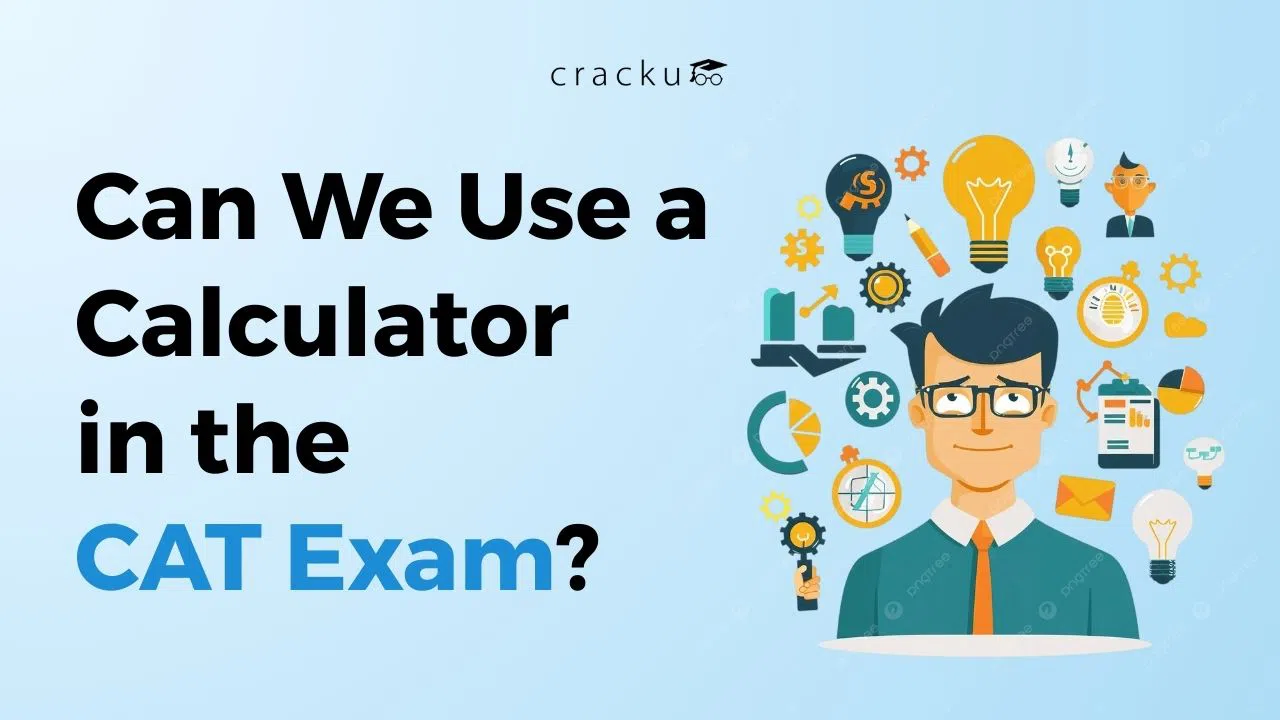Can We Use a Calculator in the CAT Exam?
Are you preparing for the CAT 2025 exam? Do you know that a physical calculator is not allowed inside the exam hall? Many candidates feel anxious about handling long calculations during the test, although in the CAT, long calculation based questions are least likely to come. Students often get anxious as time runs out.
The exam demands speed, accuracy, and quick decision-making. Knowing the rules about calculator usage is essential before stepping into the exam hall. This blog explains whether calculators are allowed, how the on-screen version works, and strategies to manage calculations smartly during the exam. Let’s explore everything you need to know.
Is Calculator Allowed in CAT Exam?
The CAT exam does not allow physical calculators inside the test center. Carrying your own calculator is strictly prohibited. In fact, carrying any electronic gadget is strictly prohibited.
However, candidates can use an on-screen calculator provided within the computer system during the exam.
This calculator is available throughout the exam duration in all the three sections namely: VARC, QA and DILR sections.
| Calculator Type | Allowed in CAT Exam |
| Physical Calculator | Not Allowed |
| On-Screen Calculator | Available |
Physical vs On-Screen Calculator
At first, you might not know how a physical or onscreen calculator affects you in an exam. But when you start taking the mocks, you know how they can aid you. Let’s check the details.
- Physical Calculator: Fast, user-friendly, allows quick typing with both hands. Not permitted in CAT. Due to many security problems.
- On-Screen Calculator: Operated only with a mouse, slow for frequent use, available in the CAT exam.
Comparison Table:
| Feature | Physical Calculator | On-Screen Calculator |
| Speed of Input | High | Low |
| Allowed in CAT | No | Yes |
| Ease of Use | Comfortable | Time-consuming |
| Dependency Risk | High | Moderate |
The on-screen version often slows candidates down. Hence, it should be used only when candidates are adjusted to it during mocks.
Tip: Don't depend too much on calculator, you have enough time to practice and improve your mental calculation speed. You can use our tool called CAT Speed maths to develop the ability to calculate fast.
Now this doesn't mean that you should not use a calculator overall. You should know how to use the calculator efficiently. You can go through the below video to know how to use the calculator efficiently.
Features of CAT On-Screen Calculator
The on-screen calculator is basic in design, offering only essential functions. It is not as advanced as scientific calculators.
Available Features:
- Addition (+)
- Subtraction (−)
- Multiplication (×)
- Division (÷)
- Root (√)
It can be used for basic maths operations, or when multiplying big numbers or dividing, it is more useful. So candidates should get familiarized with this method to lessen stress during the exam.
When to Use the Calculator in CAT?
The on-screen calculator is not meant for every question. It should be reserved for selective use.
Best Situations to Use:
- Lengthy division-based problems.
- Large multiplication that may cause errors manually.
- Complicated decimal or percentage calculations.
- Data-heavy DI sets involving totals or averages.
Using the calculator for smaller sums may waste valuable seconds. Mental maths or approximation works better in such cases.
Tips for Using the On-Screen Calculator
Using the on-screen calculator efficiently requires practice before exam day. Candidates must know when and how to use it effectively.
Practical Tips:
- Practice with it during mock tests.
- Avoid over-dependence for simple arithmetic.
- Use keyboard shortcuts wherever possible for typing numbers.
- Train your brain for quick approximations.
- Always double-check results to avoid mistakes under time pressure.
Pro-Tip Table:
| Tip | Why It Helps |
| Practice in mocks | Builds familiarity |
| Avoid overuse | Saves precious exam time |
| Focus on approximations | Improves decision-making speed |
| Double-check answers | Reduces silly calculation errors |
Should You Rely on the Calculator in CAT?
The calculator in CAT should be treated as a backup tool, not a primary method. Over-reliance often reduces speed. The exam tests logical reasoning and problem-solving skills more than calculation ability.
Candidates who depend heavily on calculators risk falling short of time. Mental maths and approximation techniques often give faster results.
Why Not Rely Completely?
- Slows down input with mouse clicks.
- Encourages dependency instead of sharpening mental skills.
- Reduces time available for logical analysis.
Building Mental Maths Skills for CAT
Since physical calculators are not allowed, strong mental maths ability becomes essential. Regular practice makes calculations quicker and reduces exam stress.
Strategies to Build Mental Maths:
- Learn multiplication tables till 20.
- Memorize squares and cubes of numbers up to 30.
- Practice percentage-to-fraction conversions.
- Use approximation for large values.
- Break big problems into smaller steps.
These skills help attempt questions faster without relying too much on the on-screen calculator.
Mock Tests and Time Management
CAT Mock tests are crucial for adapting to CAT’s no-physical-calculator rule. Simulated exam practice builds confidence.
Key Benefits of Mocks:
- Experience the calculator-free environment.
- Learn to manage time between sections.
- Identify weak areas that consume time.
- Develop a personal balance between mental maths and calculator use.
Time Management Table:
| Section | Suggested Time Allocation |
| VARC | 40 minutes |
| DILR | 40 minutes |
| Quantitative Aptitude | 40 minutes |
Sticking to time blocks improves performance and reduces last-minute stress.
Can We Use a Calculator in the CAT Exam?: Conclusion
So, now do you have a clear idea of how and when to use the CAT calculator during exam time? A physical calculator is not allowed; you can check that even on the admit card once you get it. The onscreen calculator, although not friendly, but useful sometimes. However, it slows down the student due to mouse usage.
The CAT exam is not about long calculations like board exams, so learn some tricks and techniques to solve the arithmetic problems. Effective strategy and time management will always give the best results.