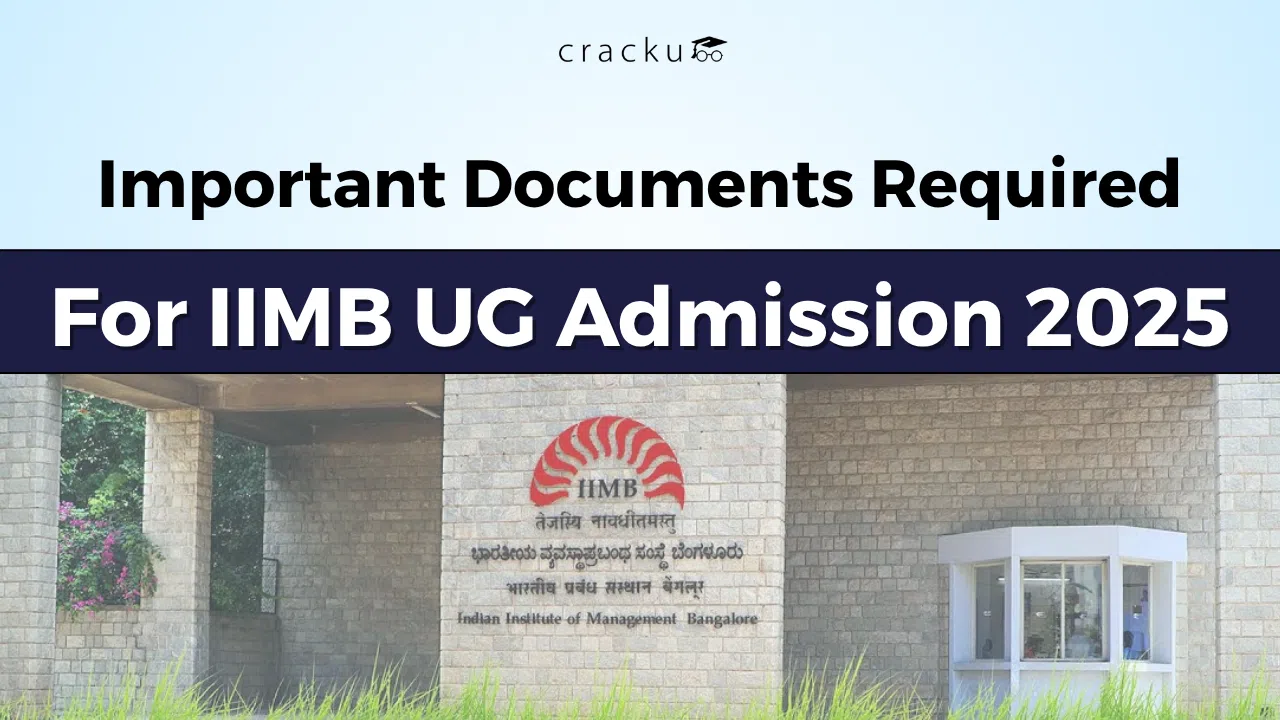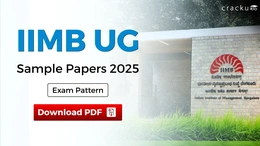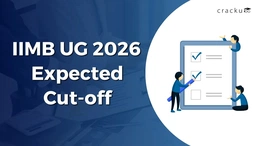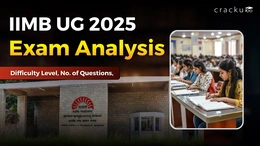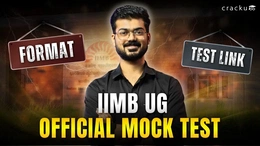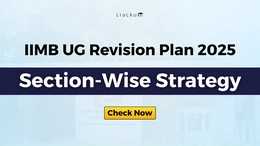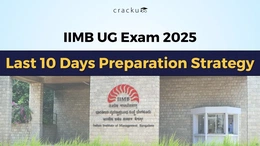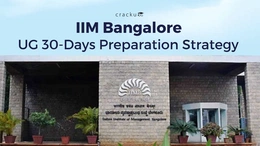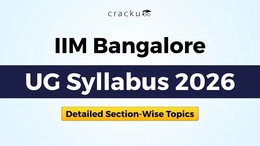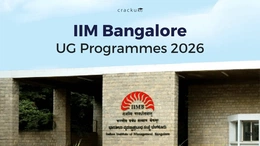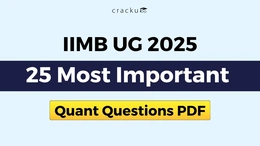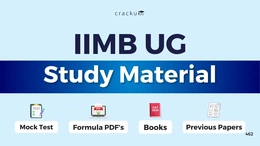Important Documents for IIMB UG 2025
IIM Bangalore has opened admissions for its new undergraduate programmes. These are four-year, full-time residential degrees. This is a new direction for the institute, in line with the National Education Policy.
The institute offers a B.Sc. (Hons) in Economics or a B.Sc. (Hons) in Data Science. These new programmes will be delivered at the new Jigani campus. It is important to note these are B.Sc. degrees. They are not BBA degrees, which is a common point of confusion. Ensuring the correct document checklist for the specific programme is the first step to a successful application.
IIMB UG 2025 Documents Checklist
The IIMB UG 2025 documents checklist requires academic, identity, and personal files in specific formats. This master list encompasses the required files to be present prior to starting with the application. It is necessary to have these files scanned and ready.
The core requirements are:
- Class 10 Pass Certificate and Mark sheet: This is applied in checking your name and date of birth.
- Class 12 Pass certificate and Mark sheet: this certifies qualification such as minimum percentage marks.
- Recent Passport Size Photograph: This should be of strict specifications.
- Scanned Signature: Should be of the right format and ink color.
- Photo ID Proof issued by the government: This must be an authentic Aadhar card, PAN card, or passport.
- Valid Category Certificate: This is a requirement to applicants of SC/ST/NC-OBC/EWS/PwD and those who want to be reserved. The certificate should be up to date.
This list is specific to the undergraduate programs. Applicants often make the mistake of preparing documents for the postgraduate (PGP) admissions.
The following PGP documents are not required for the UG application:
- Bachelor's Degree Transcripts
- Statement of Purpose (SOP)
- Work Experience Letters
- Letters of Reference
Also Read, IIM Bangalore UG 30 Days Preparation Strategy 2025, Check Now
IIMB UG 2025 Documents for Online Registration
For the IIMB UG 2025 online registration, basic personal data must be provided that exactly matches the Class 10 certificate. This initial step creates the applicant's login credentials. It is the foundation of the entire application.
The details entered here are critical. Many cannot be changed once the registration is complete. Extreme care is required.
Data required for this first step includes:
- Candidate Name: Must be exactly as it appears on the 10th/SSC marksheet. Do not use salutations (like Mr., Ms.).
- Date of Birth: Must match the 10th certificate.
- Active Email ID: All official communication, login details, and password resets will be sent to this address.
- Active Mobile Number: This is required for OTP verification to create the account.
This information is not just for contact. It is used for identity verification throughout the admission process. A mismatch between the name entered at registration and the name on the Class 10 mark sheet is a major error. The main document upload of PDFs and JPGs occurs only after this registration is finalized.
IIMB UG 2025 Photo, Signature & ID Proof Specifications
The specifications for IIMB UG 2025 photo, signature, and ID proofs are strict. They govern file format, file size, and visual content. Uploading files that do not meet these rules is a primary cause of application errors. The system is automated to reject incorrect formats.
Passport Photograph The photograph is the applicant's digital identity.
- File Format: Must be JPG or JPEG.
- File Size: Must be between 50 KB and 200 KB.
- Background: Must be white or a very light-colored background.
- Photo Details: The photo must be a recent (within 6 months) color passport-size image. The face must be clearly visible, front-facing, and take up 70-80% of the frame. No sunglasses or hats are allowed.
Scanned Signature The signature is used for all official verification.
- File Format: Must be JPG or JPEG.
- File Size: Must be between 50 KB and 200 KB.
- Requirement: The signature must be made using a black pen on a clean white paper. Blue ink is not acceptable. Scan only the signature, not the entire page.
Academic Marksheets, ID Proof, and Other Documents This category has different rules. All academic and identity documents must be in PDF format.
- File Format: PDF only.
- Class 10 Marksheet: 200 KB to 2 MB.
- Class 12 Marksheet: 200 KB to 5 MB. The larger 5 MB limit allows for multi-page marksheets to be combined into one file.
- Valid ID Proof (Aadhar, PAN, etc.): 200 KB to 2 MB.
- Payment Receipt (for BBA DBE): 50 KB to 200 KB. This must also be a PDF, not a JPG.
Also Read, IIMB UG 2025 Most Expected Questions with Solutions PDF
Can I Edit or Re-Upload Documents in IIMB UG 2025 Form?
No, editing the IIMB UG 2025 application or re-uploading documents after final submission is not possible.
The policy is strict. The application portal is final. Once the 'Submit' button is clicked, all details, academic scores, and uploaded documents are permanently locked.
This 'no-edit' rule is comprehensive. It applies to every section of the form.
This includes the initial registration details. The name, date of birth, email, and mobile number entered at the start cannot be changed. It also includes all uploaded documents. If a payment receipt is uploaded in the marksheet slot, it cannot be corrected.
There is no "application correction window." This feature, common in other exams, does not exist here.
The implication is clear. Any mistake, however small, is permanent. This policy demands that applicants proofread every single field and file name before submitting. A final review is not a suggestion. It is a critical step.
Common Mistakes While Uploading IIMB UG 2025 Documents
The errors that are most frequent during the upload of IIMB UG 2025 documents are related to name discrepancies, wrong file formats, and uploading of the incorrect files. These mistakes may result in instant rejection during the application. These are easily correctable simple mistakes that become lethal under the 'no-edit' policy.
Common mistakes include:
- Name Mismatch: The input of a name that is a non-exact match of the Class 10/SSC certificate. Any verification is associated with the 10th certificate.
- Wrong File Type: The wrong type of file has been uploaded; it is a PDF of a photo or a JPG of a marksheet. The portal can accept only JPG as a photo/signature and PDF as all other documents.
- Using Blue Ink: The signature should be made in black ink. A blue ink signature may be flagged and rejected by the verification system.
- Cross-Uploading: Rushing and uploading the wrong file into the wrong slot. A common, disastrous error is uploading the payment receipt in the Class 12 marksheet slot. This will invalidate the application.
- Expired Category Certificate: A certificate of NC-OBC or EWS with an expired financial year is submitted. This causes the loss of the benefits of reservation since no category can be changed once it is submitted.
Unreadable or Low-resolution Scan: A scan captured by a phone camera as opposed to a quality scanner is likely to produce an image that is unreadable. In case the person who is verifying the document is unable to read it, the document is rejected.
Also Take, Free IIMB UG Mock Tests
Important Documents for IIMB UG 2025: Conclusion
The IIMB UG 2025 document requirements are strict, and applicants must follow every rule carefully to avoid rejection. Ensuring that your Class 10 and Class 12 marksheets, ID proofs, passport photo, and signature meet the exact file format and size specifications is crucial for smooth verification. Since the IIMB UG 2025 form offers no edit option after submission, double-checking every detail—especially your name, date of birth, category certificate validity, and document labels—is essential. A well-prepared and error-free upload ensures a clean application process and prevents avoidable mistakes under the institute’s strict policies.