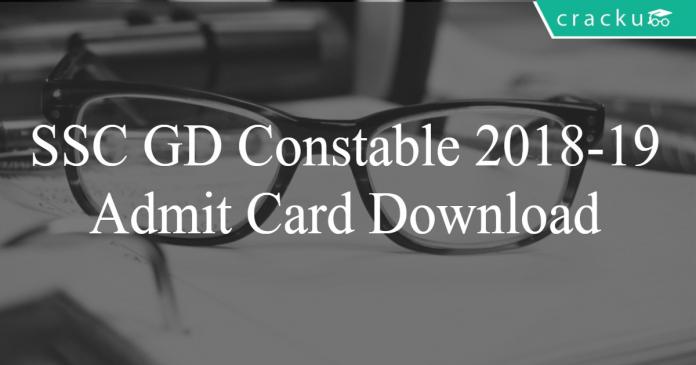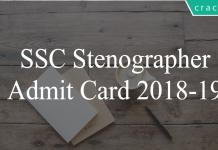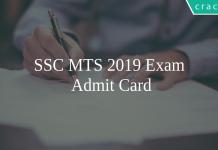SSC GD Constable Admit Card 2018-19
Staff Selection Commission (SSC) is going to conduct SSC GD Constable 2018 recruitment exam from 11/02/2019 – 11/03/2019. SSC GD has various posts vacancies in BSF, CISF, CRPF, ITBP, SSB, NIA, SSF, and Riffle men in Assam Riffles.
SSC GD Recruitment process is done in different levels. Candidates applying Online will be called for the Computer Based Exam based on their eligibility.
SSC GD Free Study Material – 18000 Questions
SSC GD Constable Recruitment Process:
The selection process for GD Constable is done in 4 levels:
1. Computer Based Test (CBT).
2. Physical Efficiency Test.
3. Physical Standard Test.
4. Medical Examination.
Computer Based Exam is in Hindi/English Language. Candidates qualifying in the CBT will be eligible for further rounds.
SSC GD Previous Years Solved Papers
Candidates can download their Admit card Region wise for the exam from the Official website of SSC.
SSC GD Constable 2018-19 Admit Card Download:
Admit cards can be downloaded region wise from the link given below in the table.
| SSC Region | States/Union Territories | Link to Download |
| Eastern Region (ER) | West Bengal, Orrisa, Jharkhand, A&N Island, Sikkim |
Download Admit Card |
| Western Region (WR) | Maharashtra, Gujarat, Goa | Download Admit Card |
| North Western Region (NWR) | Haryana, Punjab, J&K, Himachal Pradesh | Download Admit Card |
| Southern Region (SR) | Andhra Pradesh, Puducherry, Tamilnadu | Download Admit Card |
| Northern Region (NR) | Rajasthan, Delhi, Uttarakhand | Download Admit Card |
Free Online GK Tests for SSC GD
How To Download SSC GD Constable Admit Card?
- Candidates must login to SSC Official website to download admit card.
- Click on the Admit Card Tab.
- Click on the Regional Website Link and navigate to Admit card link.
- Enter Registration number, DOB on the login page.
- Download Admit Card.