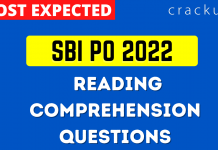SBI PO Online Application Form 2019
State Bank Of India (SBI) has announced recruitment notification 2019-20 for 2000 SBI PO vacancies. Candidates can apply online for SBI PO from 2nd April 2019 – 22nd April 2019. Before applying online candidates need to go through the complete notification details 2019. SBI PO Prelims exam is scheduled on 8th, 9th, 15th and 16th June 2019 and SBI PO mains exam on 20th July 2019.
Download SBI PO 2019 Notification PDF
Use SBIDREAM70 – Get 70% Off on Mocks
Candidates with the minimum age 21 yrs and maximum age 30 yrs and candidates who have completed their graduation (from any discipline) can apply for this exam. Candidates in their final year of graduation can also apply for this exam but need to have their completion certificate by 31/08/2019.
To know about the salary details of SBI PO you can read salary and promotion details of SBI PO here
In this blog, we will learn how to apply online for SBI PO 2019, Online application process in filling up the application form.
How To Fill SBI PO Application Form 2019?
There is a Single Application process for all stages of the exam. Candidates must ensure that they have a valid Email ID and contact number before registering online.
22nd April is the last day to apply online for SBI PO 2019.
Go to SBI PO Application Form 2019
Candidates can apply online following these steps:
Step 1: Registration
- Candidates can register online through official SBI website or through the link SBI PO Apply Online.
- If candidates are registering for the first time they can click on New Registration and register or they can directly enter their Registration ID and Password if they registered already.
- Candidates can register themselves by entering basic details like
i. Name
ii. Mobile Number
iii.Email ID - Press OK to confirm registration.
- Registration Number and Password will appear on the screen, an email regarding the details will also be sent to the candidates.
Download SBI PO Previous Papers PDF
Take a free mock test for SBI PO
Step 2: Uploading Photograph and Signature
- Candidates need to upload their scanned photograph and signature in the prescribed format.
- The photograph must be of 200*230 megapixels and file size between 20kb – 50kb.
- A signature must be 140*60 megapixels and file size between 10kb – 50kb.
- The signature must be done using Black Ink pen on a white sheet of paper.
Step 3: Application Form Filling
- Candidates need to fill complete details regarding
i. Category
ii. Educational qualifications
iii. Personal Details
iv. Aadhar Card number & PAN card number
v. Candidates can select their Prelims and Mains exam centre.
vi. Candidates belonging to reserved category are eligible for pre-exam training and can choose their pre-exam training centre. - After submitting all the details, the preview of the application will be shown. candidates can recheck the information provided by them and can edit/change any wrong information.
Download SBI PO Syllabus PDF
105 SBI PO Mocks (latest pattern mocks) – Rs. 249
Step 4: Application Fee Payment
- Candidates can pay the application fee using Credit Card, Debit Card or Net Banking.
- SBI PO Application Fee:
General Category and others: Rs.750/-
SC/ST/PwD: Rs.125/- - Once the application fee is paid, a receipt is generated.
After successful completion of payment, a confirmation mail will be sent saying your application form is accepted. candidates are advised to take the printout of the application form for future references.
Candidates can log in using Registration number and Password to download the application form. In case, if the payment is unsuccessful, candidates must register again and start filling the application form.
SBI PO Previous Papers App (download now)
Hope this article is helpful in filling the SBI PO 2019 Application form.



![SBI PO Cloze Test Questions PDF [Most Important]](https://cracku.in/blog/wp-content/uploads/2022/10/Cloze-Test-Questions--218x150.png)